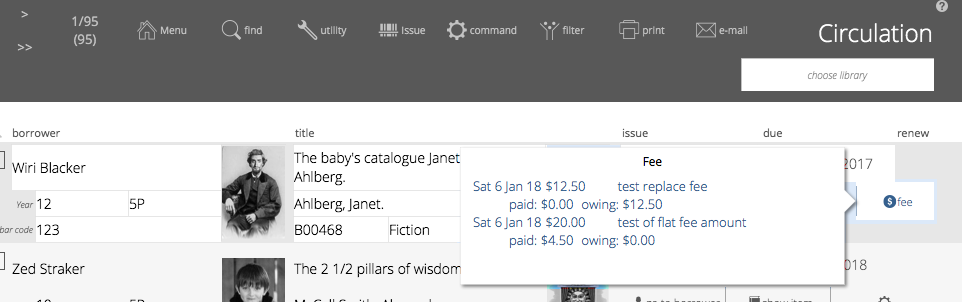Circulation
The circulation is the list of all current issues to borrowers.
As items are issued to a borrower, a record of that issue is added to the circulation along with the due date. At the same time, a matching entry is added to the history.
When an item is returned, the the entry in circulation is removed and the matching entry in history is updated with the return date.
If an item is extended, the "renewal count" is increased by one.
Should a fee be issued for an item in circulation, then links to that fee are stored in circulation and history.
Circulation Screen
The circulation screen shows the various functions across the top and a list of rows. Each row is an issue record with details of the borrower, the issued item, issue and due dates (due date in red if past due) and some buttons that operate on the issue record.
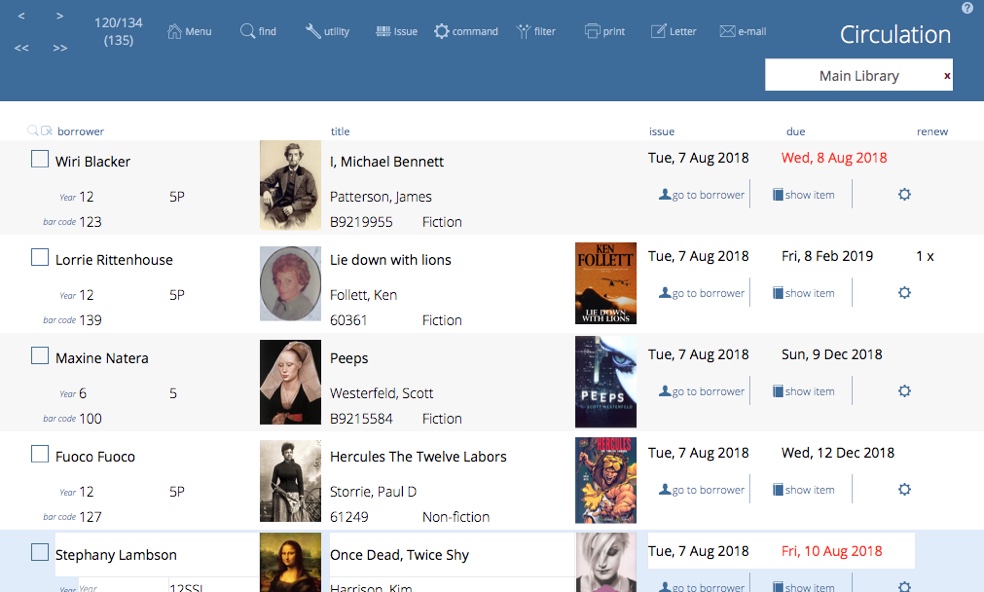
An issue record
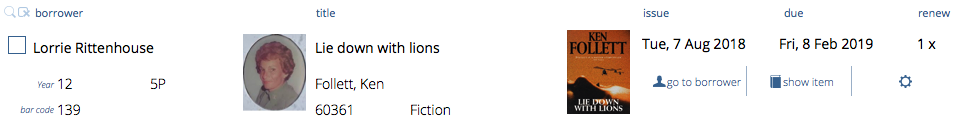
The left side of the issue record shows the borrower information and photo (if available).
The check box on the far left is simply a "mark" facility, allowing you to mark records and come back to them later by clicking the magnifying glass at the top of the list.
In the middle is information about the copy issued to the borrower along with the book cover, if there is one.
The right side shows issuie information. Under the issue information are buttons to:
- go directly to the borrower detail view
- show item detail - either the "title" view or the "copy" due
- the cog icon
The cog item showing common operations, which change depending upon where you see it. Here, you have options for:
- returning the current circulation record
- extending the issue period
- marking the item as lost
- optionally adding fees to the specified issue
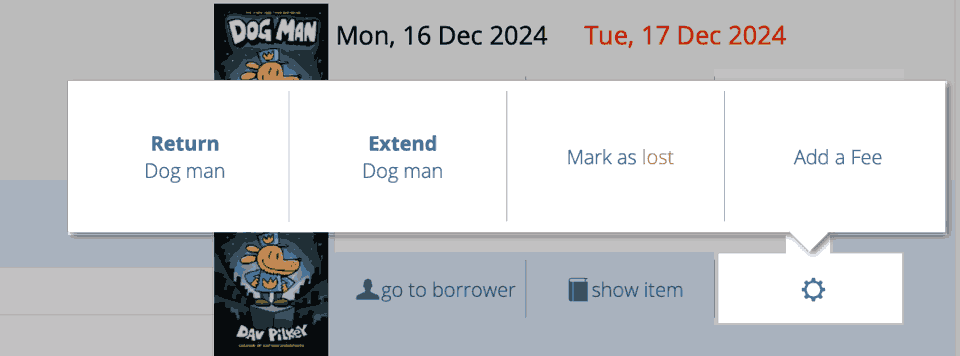
If there are one or more fees attached to a circulation record, a "fee" option appears to the right of the cog. Clicking that shows a popover revealing details of the fee(s).